Usa la GUI web del router de borde OpenThread (OTBR) para configurar y formar, unirse o verificar el estado de una red Thread.
Accede a la GUI web
Para acceder a la GUI web, visita la dirección IPv4 local del OTBR en una ventana del navegador. La GUI web usa el puerto TCP/IP estándar designado para HTTP, que es el puerto 80. Consulta la página de direcciones IP de Raspberry Pi para obtener más información.
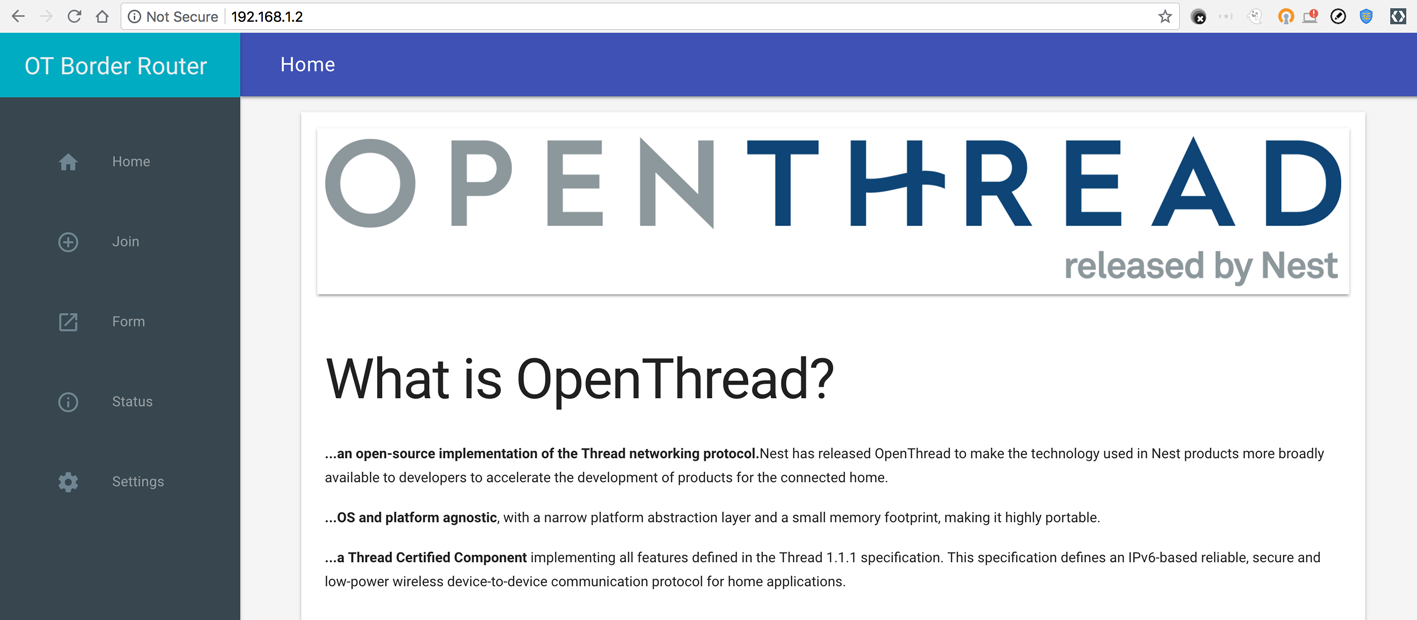
Cómo unirse a una red Thread
Usa la opción de menú Unirse para buscar y unirte a una red Thread existente.
Cómo crear una red de Thread
Usa la opción de menú Form para crear una nueva red Thread.
- Para garantizar una red de Thread segura, reemplaza todos los valores predeterminados en la página del formulario, excepto el prefijo en malla.
- Selecciona FORM.
- Después de que se forme la red, confirma la opción de menú Estado.
A continuación, verifica la interfaz wpan0 para la dirección IPv6 global con el prefijo en malla configurado durante la formación de la red:
ifconfig wpan0
wpan0: flags=4305<UP,POINTOPOINT,RUNNING,NOARP,MULTICAST> mtu 1280
inet6 fdde:ad11:11de:0:74d0:6fc9:6be6:3582 prefixlen 64 scopeid 0x0<global>
inet6 fe80::287f:87ca:f4b3:498a prefixlen 64 scopeid 0x20<link>
inet6 fd11:22::287f:87ca:f4b3:498a prefixlen 64 scopeid 0x0<global>
Los nodos secundarios usan la dirección global del prefijo de malla, por ejemplo fd11:22::287f:87ca:f4b3:498a para identificar el router de borde responsable de reenviar el tráfico fuera de la red. Las otras direcciones corresponden a las direcciones IPv6 de Mesh-Local y Link-Local de este nodo dentro de la red de Thread.
Verifica el estado
La opción de menú Estado muestra información de estado de la red Thread.

