This guide covers how to configure extcap for Wireshark to sniff packets from a Thread network.
To use Pyspinel for packet sniffing without extcap, refer to Packet Sniffing with Pyspinel.
Set up the sniffer environment
Before you begin, complete the following steps:
- Review the Packet Sniffing Requirements.
- Install and Configure Wireshark.
- Install Pyspinel and dependencies with extcap.
Verification
This guide was verified with the Zolertia Firefly (Texas Instruments CC2538 SoC) on the following host systems:
- Debian 4.19.37 — Wireshark 3.0.4
- macOS Mojave 10.14.6 — Wireshark 3.0.5
- 64-bit Windows 10 version 17134 — Wireshark 3.0.6
Build and flash the sniffer
Build and flashing instructions vary based on platform.
For instructions on building and flashing the CC2538, refer to the CC2538 example README on GitHub.
For general build instructions, refer to How to build OpenThread.
Use the sniffer
The Wireshark capture screen is displayed when Wireshark is first launched. It should list hardware interfaces connected to an OpenThread sniffer.
Capture from a single interface
If this is your first time using an interface, click the Options button to the left of the interface:
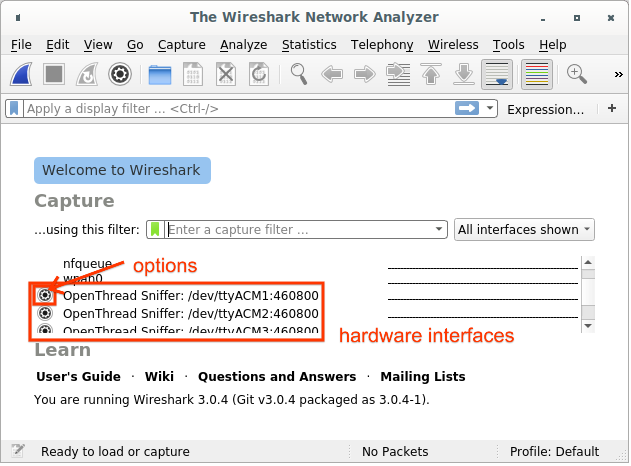
- Set the Channel to the desired value.
- Check IEEE 802.15.4 TAP to ensure that the channel information is included in the pcap output and can be displayed in the Wireshark GUI.
- Check Save parameters on capture start to ensure that these parameters are saved after the start of the capture, to avoid having to set it again the next time you use the interface (unless you need to change the channel).
- Click Start.
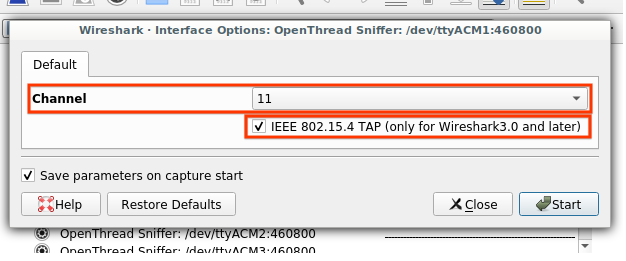
If your parameters are already saved, start sniffing by selecting the hardware interface and clicking the Wireshark icon in the top left.
Capture from multiple interfaces
Select all hardware interfaces listed in the capture screen and click the Wireshark icon on the top left.
Use these fields to identify individual sniffers when capturing from multiple interfaces:
- Interface ID (frame.interface_id) — Interface Identifier used by Wireshark to identify a capture interface
- Interface name (frame.interface_name) — Interface name used by Wireshark to identify a capture interface
- Channel (wpan-tap.ch_num) — IEEE 802.15.4 capture channel (range: 11-26)
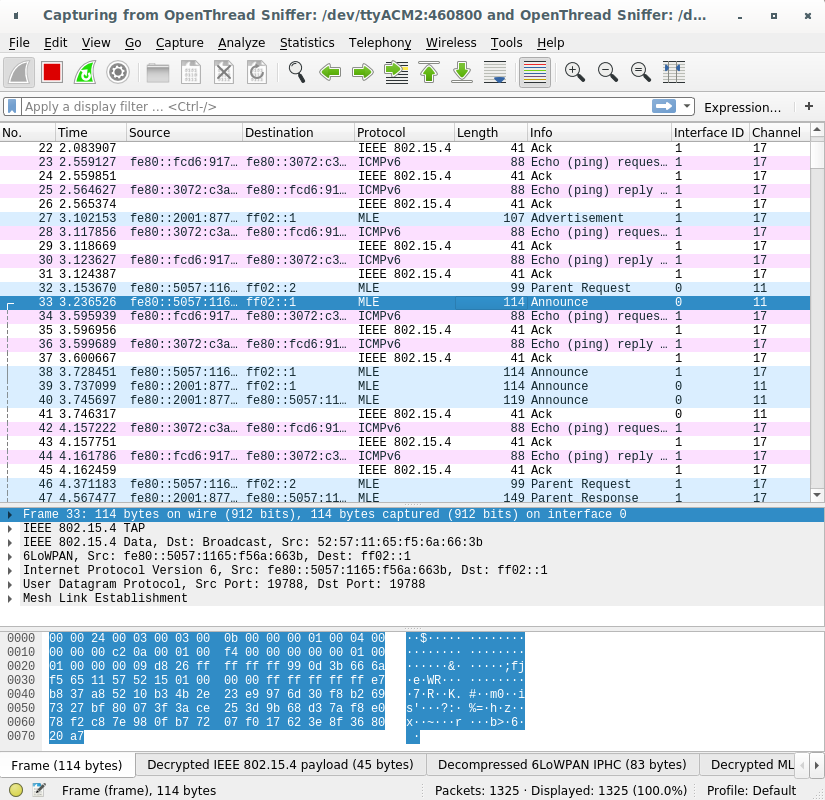
Troubleshooting
The OpenThread sniffer is not listed as a Wireshark interface
- If you have multiple Python interpreters installed, ensure that Python 3 interpreter is used by the extcap script. Pyspinel doesn't support Python 2.
- Check if the hardware is enumerated on USB and the drivers are loaded.
- Check that the correct firmware (NCP or RCP) has been flashed to the hardware.
- Verify that the Python script located in the extcap path is executable.
- For OS X and Linux:
- Verify that the execute permission is present for the
extcap_ot.pyfile:ls -l extcap_ot.py - If the execute (x) permission is missing, modify the permissions:
chmod +x extcap_ot.py - Verify the interface is listed:
extcap_ot.py --extcap-interfaces
- Verify that the execute permission is present for the
- For Windows:
- Verify the interface is listed:
extcap_ot.bat --extcap-interfaces - If this exits with a Python error, verify the Python version is 3.x:
py -3 --version
- Verify the interface is listed:
- For OS X and Linux:
Wireshark only allows the root user to capture packets
During Wireshark installation on Ubuntu the user will be prompted to choose one of the following options:
- Create the
wiresharkuser group and allow all members of that group to capture packets. - Only allow the
rootuser to capture packets.
Using Wireshark as the root user is strongly discouraged. If you chose
that option, change the setting:
sudo dpkg-reconfigure wireshark-common
If Wireshark was configured to restrict the capture to members of the
wireshark group, you may need to add the correct user to the group:
sudo usermod -a -G wireshark user
Also add the correct user to the dialout group:
sudo usermod -a -G dialout user
Close and restart Wireshark to apply the new user group settings.
Wireshark format error when capturing on multiple USB interfaces on Windows
This is a known issue for some old versions of Wireshark. Make sure you are using Wireshark 3.0.6 or later.
