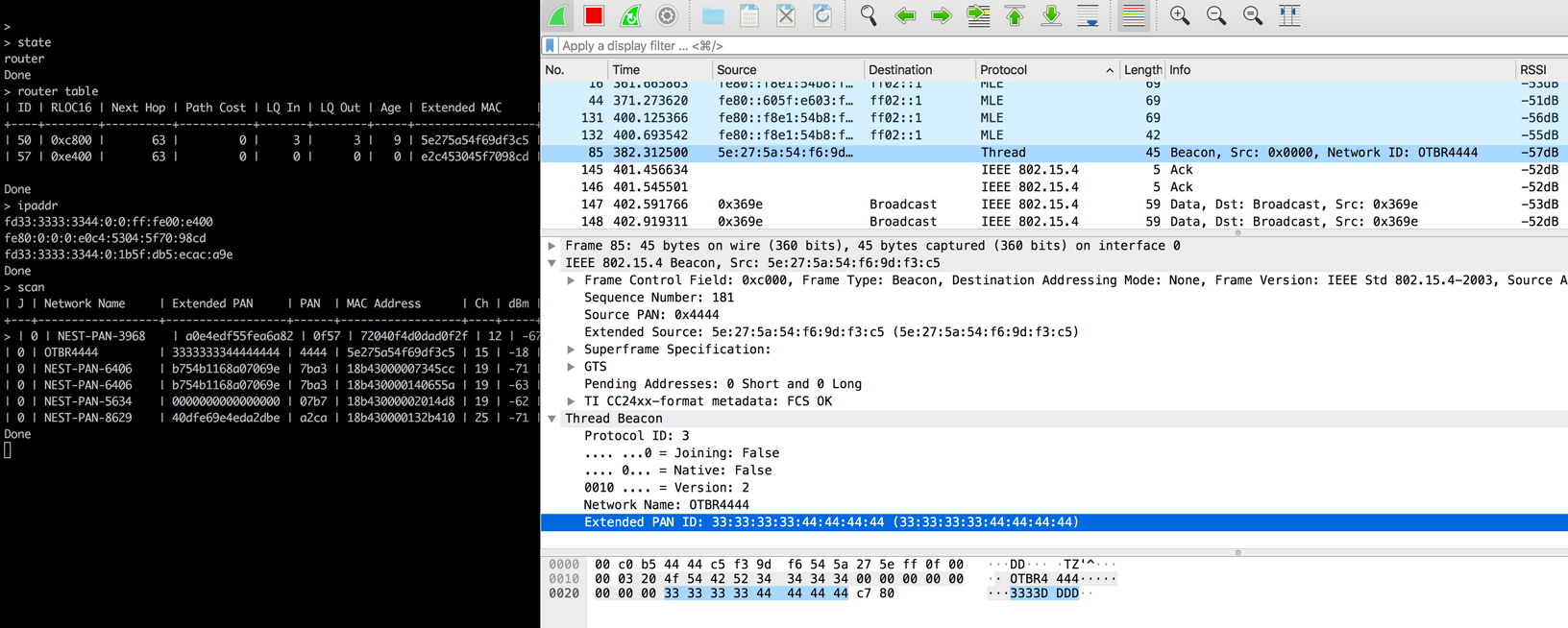This guide covers how to configure Wireshark and run Pyspinel to sniff packets from a Thread network.
To use the Wireshark extcap plugin for packet sniffing, refer to Packet Sniffing using extcap.
Set up the sniffer environment
Before you begin, complete the following steps:
- Review the Packet Sniffing Requirements.
- Install and Configure Wireshark.
- Install Pyspinel and dependencies without extcap.
Build the sniffer
Build and flash an NCP device to serve as the sniffer, using the ot-rcp binary output.
Nordic nRF52840
To set up the Nordic nRF52840 example for use as a sniffer, clone
openthread/ot-nrf528xx and set up the build environment:
git clone https://github.com/openthread/ot-nrf528xx --recursive./script/bootstrap
Set baud rate as 460800. Find the line #define UART_BAUDRATE NRF_UARTE_BAUDRATE_115200
in src/nrf52840/transport-config.h, and replace it with #define UART_BAUDRATE NRF_UARTE_BAUDRATE_460800.
Build the binary:
./script/build nrf52840 UART_trans
Convert the ot-rcp binary output to hex:
arm-none-eabi-objcopy -O ihex build/bin/ot-rcp ot-rcp.hex
Flash the ot-rcp.hex file to the nRF52840 board as detailed in
Flash the nRF52840.
Disable Mass Storage Device (MSD) on the nRF52840 to avoid issues with data corruption or drops when using the debug port:
expect <<EOFspawn JLinkExeexpect "J-Link>"send "msddisable\n"expect "Probe configured successfully."exitEOF
spawn JLinkExe SEGGER J-Link Commander V6.42b (Compiled Feb 5 2019 17:35:31) DLL version V6.42b, compiled Feb 5 2019 17:35:20 Connecting to J-Link via USB...O.K. Firmware: J-Link OB-SAM3U128-V2-NordicSemi compiled Jan 7 2019 14:07:15 Hardware version: V1.00 S/N: 683411111 VTref=3.300V Type "connect" to establish a target connection, '?' for help J-Link>msddisable Probe configured successfully.
Thread network properties
Before continuing, get the following properties for the Thread network you wish to sniff. You'll need them for Wireshark configuration and running the Pyspinel sniffer.
Mesh Local Prefix
To get the Mesh Local Prefix from a device in the target Thread network:
Using the OpenThread CLI:
dataset activeMesh Local Prefix: fd33:3333:3344:0/64Using
wpanctlwith an NCP:wpanctl getprop IPv6:MeshLocalPrefixIPv6:MeshLocalPrefix = "fd33:3333:3344:0::/64"Using the OTBR Web GUI, select Status. The Mesh Local Prefix is listed as IPv6:MeshLocalPrefix similar to
wpanctl.
Channel
To get the Channel from a device in the target Thread network:
Using the OpenThread CLI:
channel15Using
wpanctlwith an NCP:wpanctl getprop NCP:ChannelNCP:Channel = 15Using the OTBR Web GUI, select Status. The Channel is listed as NCP:Channel similar to
wpanctl.
Network Key
The Thread Network Key is used by Wireshark to decrypt packets after capture. To get the Network Key from a device in the target Thread network:
Using the OpenThread CLI:
networkkey33334444333344443333444433334444Using
wpanctlwith an NCP:wpanctl getprop Network:KeyNetwork:Key = [33334444333344443333444433334444]
The Thread Network Key is not available in the OTBR Web GUI.
Sniffer options
| Options | |||||
|---|---|---|---|---|---|
-u or --uart |
|
||||
-c or --channel |
|
||||
--no-reset |
|
||||
--crc |
|
||||
-b or --baudrate |
|
||||
--rssi |
|
||||
--tap |
|
Run the sniffer
Make sure to use the specific device path for your NCP and the channel for the Thread network you are attempting to sniff.
If following this guide, the nRF52840 DK should be attached to the host machine by
the debug port, as described in Flash the
nRF52840. To run the Pyspinel sniffer,
use the -b flag to specify the baud rate (if it was changed from the default)
and omit the --no-reset flag.
If you Configure Wireshark to display RSSI, you must also include the --rssi
flag when you run the sniffer tool. For example, to sniff on Channel 15 using a
device mounted at /dev/ttyACM0 with RSSI included in the Wireshark output:
cd path-to-pyspinelpython sniffer.py -c 15 -u /dev/ttyACM0 --crc --rssi -b 460800 | wireshark -k -i -
You should now be able to view the packets and related protocols for this configuration in Wireshark:
Refer to the Spinel sniffer reference for more information on running the Pyspinel sniffer.
Native USB connection
Using the nRF52840 DK USB port requires the OpenThread ot-rcp binary to
be built with USB_trans:
./script/build nrf52840 USB_trans
--no-reset flag
but omit the -b flag when running the sniffer:
python sniffer.py -c 15 -u /dev/ttyACM0 --crc --no-reset --rssi | wireshark -k -i -
Resources
For additional Nordic tools, refer to Nordic Semiconductor — Thread Sniffer based on nRF52840 with Wireshark.